billy
Billy

Screenshot: 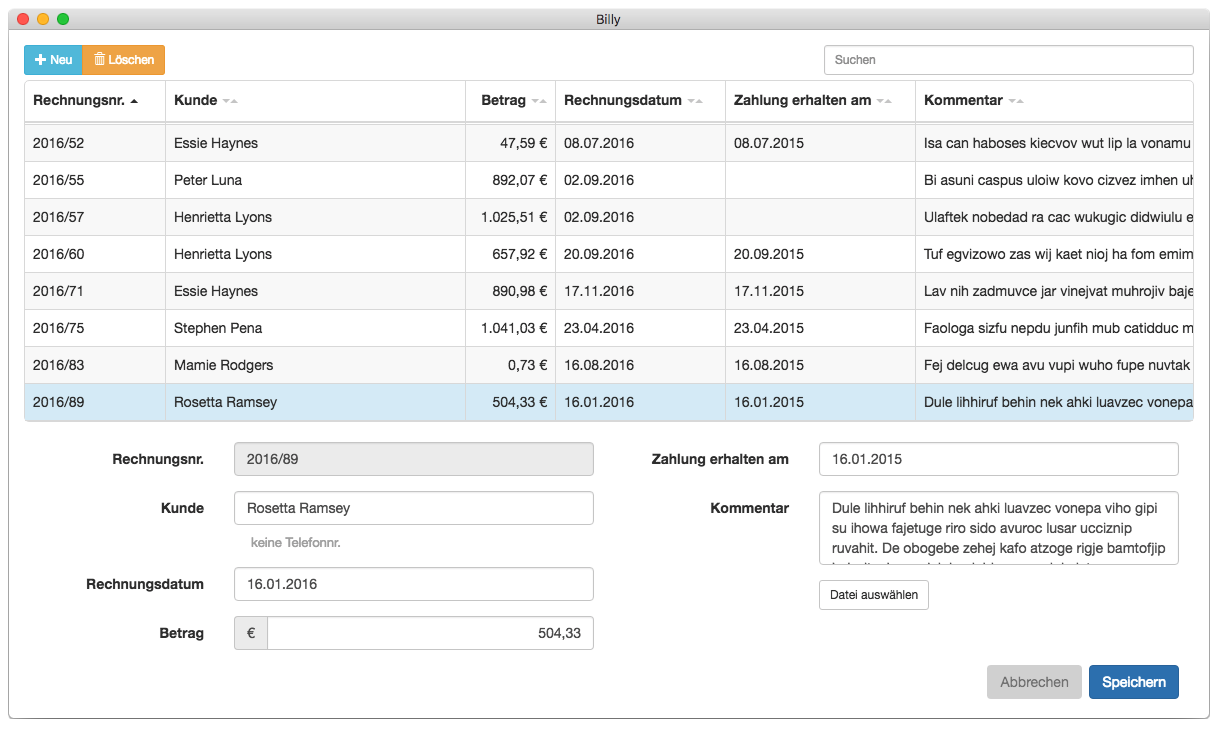
Setup
npm install
npm run setup
npm start
Watch
To reload the application on code changes, start the app with npm start and perform a npm run watch in a new console tab
Dev tools
To use the following dev tools open the browser console in the open app and install every extension manually (this needs to be done once only)
- React dev tools:
require('electron-react-devtools').install() - Electron devtron:
require('devtron').install()
Continuous Integration
- tests are run on every git push by Circle CI
- app files for Mac and Linux are built by Travis CI
- app files for Windows are built by Appveyor
Releasing
Gihub
- see https://help.github.com/articles/creating-releases/
- if you want to link issues, just add a section in the description - example:
### Fixed issues
https://github.com/haimich/billy/issues/120
- increase the version in the package.json
Electron
- see https://www.electron.build/
- many settings are made in the package.json
- after pushing any change in the master branch Travis will automatically create releases for Linux and Mac and push them to Github
- AppVeyor will do the same for the Windows release
- when you’re done edit the release and click on “Publish release”
- this will automatically create a tag from the current master branch